
Boring Website? Time To Get ANIMATED
In today’s digital age where our attention span lies in thrall to a constant diet of snappy videos and bite size visuals on social media, it’s surprising to see how many websites have remained stagnant, resembling nothing more than static brochures on screens. While websites have come a long way since their inception (remember the early days of Yahoo?), it’s a little bit bizarre, when you think about it, how few websites have animated effects or animation of any type to visually stimulate their visitors.
Animation, when used tastefully and purposefully, can breathe life into a website, transforming it from a static entity into a dynamic and immersive experience. It allows businesses, especially small ones, to break free from the limitations of print-inspired designs and create websites that truly stand out in a crowded online landscape.
So, why should websites use more animation? The answer lies in the ability of animation to enhance user engagement, convey information more effectively, and create memorable experiences. Here are a few reasons why incorporating animation into your small business website can make a significant impact:
Grabs Attention
Animation has the power to catch visitors’ attention, guiding their focus to key elements, such as important information, calls to action, or featured products. By strategically implementing animations, you can guide users’ eyes and ensure they don’t miss crucial details.
Visual Delight
Humans are naturally drawn to movement, and animations can provide a visually appealing experience that entices visitors to explore your website further. Well-executed animations can evoke emotions, create a sense of delight, and leave a lasting impression on your audience.
Enhanced User Experience
Animation can improve the overall user experience by making interactions more intuitive and enjoyable. Simple animations can provide feedback when users interact with buttons or forms, helping them understand the website’s functionality and reducing confusion.
Storytelling
Animation has a unique ability to tell stories and convey complex ideas in a simplified and engaging manner. By using animated sequences, you can present your brand’s story, showcase product features, or explain concepts in a captivating way that leaves a lasting impact on visitors.
Differentiation
In a saturated online landscape, standing out from the competition is crucial. By incorporating animations that align with your brand’s personality and values, you can create a distinct and memorable digital presence. Animation allows you to showcase your creativity, establish a unique identity, and leave a lasting impression on potential customers.
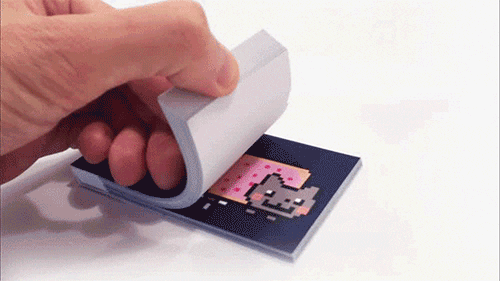
CSS Animations You Can Easily Add To Your Website
By breaking away from the static nature of traditional websites, small businesses can leverage animation to create engaging and interactive online experiences. However, it’s important to strike a balance and use animation judiciously, ensuring it serves a purpose and enhances the user experience rather than overwhelming or distracting visitors.
So, let your website evolve beyond being just a digital brochure. Embrace animation and bring your small business website to life, engaging visitors, conveying your message effectively, and leaving a lasting impression that sets you apart from the competition.
See our list of CSS animations you can add below.
- Fade-In Effect:
cssCopy code.fade-in {
opacity: 0;
animation: fadeIn 1s ease-in-out forwards;
}
@keyframes fadeIn {
from {
opacity: 0;
}
to {
opacity: 1;
}
}
This animation gradually fades in an element when it enters the viewport, giving a smooth and visually appealing effect.
- Slide-In Effect:
cssCopy code.slide-in {
transform: translateX(-100%);
animation: slideIn 1s ease-in-out forwards;
}
@keyframes slideIn {
from {
transform: translateX(-100%);
}
to {
transform: translateX(0);
}
}
The slide-in effect moves an element from left to right, making it slide into view.
- Pulse Effect:
cssCopy code.pulse {
animation: pulse 1s ease-in-out infinite;
}
@keyframes pulse {
0% {
transform: scale(1);
}
50% {
transform: scale(1.2);
}
100% {
transform: scale(1);
}
}
The pulse effect creates a subtle pulsating animation, giving an element a sense of liveliness.
- Spin Effect:
cssCopy code.spin {
animation: spin 2s linear infinite;
}
@keyframes spin {
0% {
transform: rotate(0);
}
100% {
transform: rotate(360deg);
}
}
The spin effect rotates an element continuously in a circular motion, adding a playful touch to the website.
- Pop-up Effect:
cssCopy code.pop-up {
animation: popUp 0.5s cubic-bezier(0.68, -0.55, 0.27, 1.55) forwards;
}
@keyframes popUp {
0% {
transform: scale(0);
}
100% {
transform: scale(1);
}
}
The pop-up effect scales an element from 0 to its original size, giving it a popping appearance.
These animations can be applied to various elements like buttons, images, or sections of a website to add subtle visual enhancements and improve user engagement. Remember to adjust the animation properties, such as duration and easing, to suit the specific needs of your website.
